Cellebrite Pathfinder Training

2 days
Entry-level course
Cellebrite Pathfinder Training is a two (2)-day
course designed specifically to familiarize users with the Cellebrite
Pathfinder Enterprise/Teams solution. designed for familiarizing users with the
Cellebrite Pathfinder solution. The course is ideal for investigators, analysts, and prosecutors tasked with analyzing
cloud-based and digital evidence.
The Enterprise/Teams version of the course includes an overview of the User Management System (UMS), the mechanism for configuring multiple users, which allows for collaborative case management, while the Single User version of the course focuses on the single user's desktop installation experience.
The Enterprise/Teams version of the course includes an overview of the User Management System (UMS), the mechanism for configuring multiple users, which allows for collaborative case management, while the Single User version of the course focuses on the single user's desktop installation experience.
Course Content
Applying the automated media and text analytics functions of Cellebrite Pathfinder, participants learn to rapidly process and categorize evidence based on concealed or embedded characteristics. Cellebrite Pathfinder engineering provides the necessary interface to ingest cellular service provider call detail records (CDRs) and conventional digital forensic evidence files (E01).The inclusion of vital third-party records and files enhances the analysis of a subject’s activities, including time and geographic proximity comparisons to other persons and events.
Through materials review and practical exercises, participants will learn to apply customized workflows, faceted filters, merge personal identifiers, and complete assisted-automated link analyses to connect persons and subject matter. Cellebrite Pathfinder was designed with a powerful learning algorithm to support facial recognition, including video. In support of the expedient sorting and searching of Big Data volumes, students will learn about Optical Character Recognition (OCR) features which recognize multiple languages and scans photos and videos to identify text within media content.
NOTICE: This course is for Pathfinder users not training in the Cellebrite Forensic Core classes associated with Touch 2, UFED 4PC, Reader, Logical Analyzer, or Physical Analyzer Software.
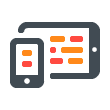
Introduction to Pathfinder
- Discover Pathfinder and what it is used for
- Work with settings and create a new case
- Discover the Help Menu, User Manual, and Search Feature
- Utilize the User Management System (UMS)
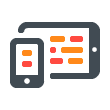
The Dashboard
- Explore the Dashboard
- Assess the targets of an investigation, quickly and efficiently
- Focus on major players of an investigation to expedite the process
- Discover the different panels and information the dashboard provides about the targets of an investigation
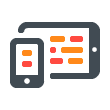
Faceted Filters and Timeline
- Discover Faceted Filters and how to use them
- Discover the Arrange, Search and Advanced Search Features
- Discover the Calendar, Save Filters and Tag Features
- Practice using some of these filters and features
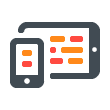
Multiple Extractions
- Explore the Dashboard and Timeline
- Discover how to use the Dashboard and Timeline with multiple extractions
- Use the Dashboard and Timeline with multiple extractions
- Discover the Graph and Map views
- Use the Graph and Map views
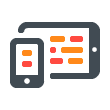
Multiple Extractions: Gallery and Chat Views
- Explore the Gallery view
- Categorize media files
- Manage audio files
- Discover how to search by image and similar faces
- Explore the Chats view
- Filter chats by topic
Last modified: Wednesday, March 1, 2023, 9:08 AM