Proctored Exam Preparation Guide
How to prepare for and complete a Cellebrite Training proctored exam
Cellebrite Training proctored exams are delivered using an automated, exam proctoring solution (provided via ProctorFree).
It is an online, on-demand exam proctoring service that can be accessed by test takers at any time.
There are no appointments required.
Additional support documentation for the ProctorFree system is available on the ProctorFree support portal.
To complete an online proctored exam, every student is required to have a Windows OS-based computer with a:
- PC Camera that is directly facing them (such as an embedded laptop camera
- Microphone
- A reliable internet connection
- Administrative rights to install a program on the computer
Certification candidates must have legible government-issued photo identification available during the authentication process.
When you have these assets connected and fully available, you can proceed with launching the Student Portal activity.
Before the exam
The first time you attempt to complete one of our proctored exams, a ProctorFree client installation will be required. Please consult an IT administrator regarding this process if you are using a PC for which you do not have administrative privileges.
This is a full application installed directly to the system OS - it is not a browser/client plug-in; however, it will receive and transmit HTTP traffic directly from/to the ProctorFree domain https://exam-us-1.proctorfree.com/.
As a result, firewall exceptions may be required.
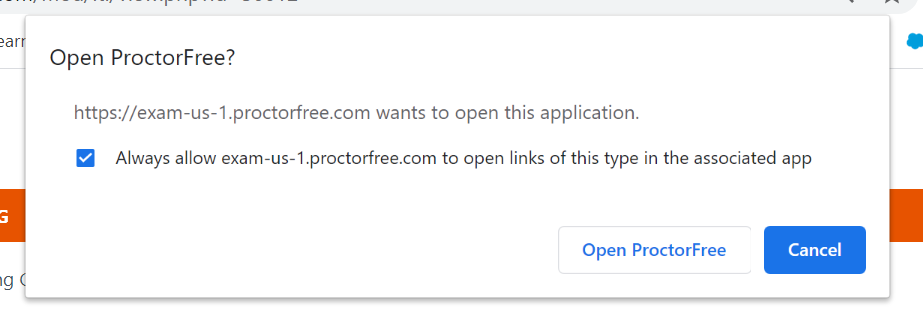
The ProctorFree application will launch and immediately trigger a Compatibility Test to determine if the required assets are connected and available to the application.
(Note: A system can only have one available display/monitor during the test. Disconnect any secondary displays prior to starting this test.)
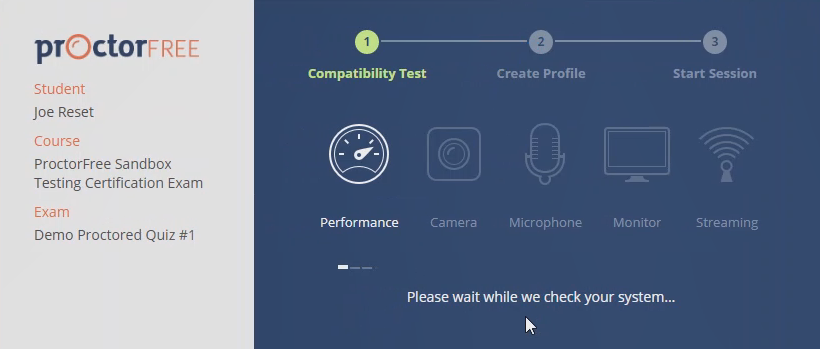
The student is authenticated with facial recognition to enforce continuous identity verification throughout the exam.
*If your ID has more than one image of you, please cover the smaller image with your finger.
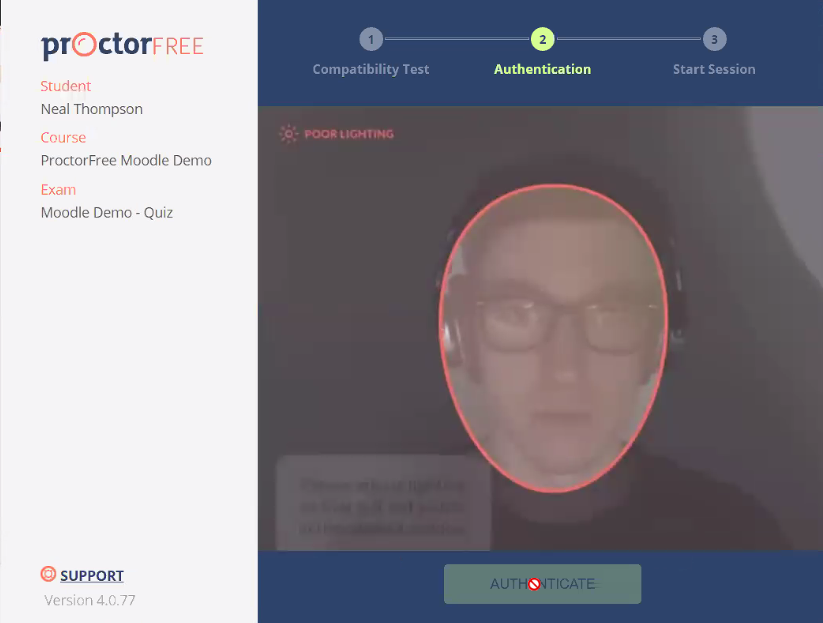
Once facial authentication is completed, you will advance to the confirmation page. PLEASE READ the acceptance statement indicating your compliance and then select the confirmation button provided.
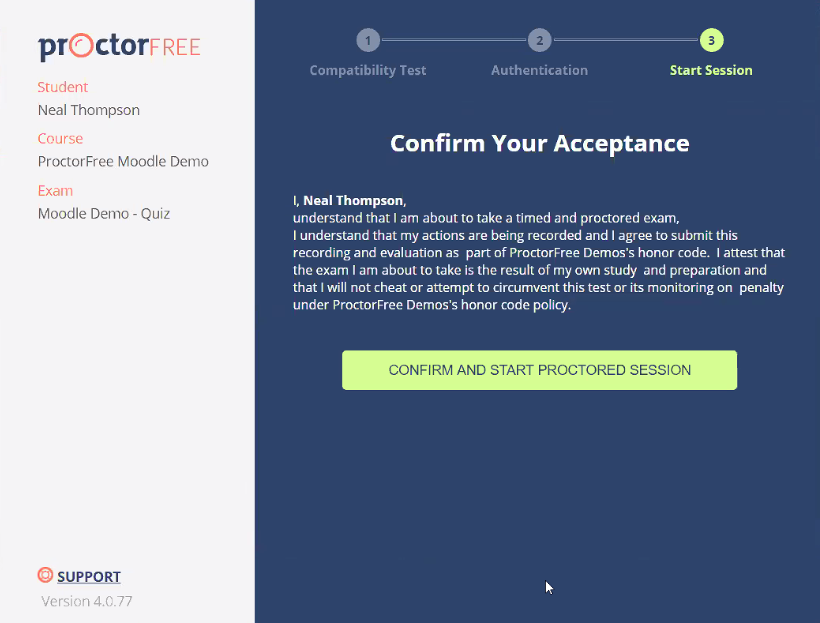
During the exam
The system will audit the camera feed for movement once you being the exam. Moving out of the view of your camera may result in your exam result being challenged.
Having other persons appearing in view of the camera will be more heavily scrutinized and could result in your exam attempt being invalidated.
Your system microphone will be live during the exam and microphone audio will be captured for the duration of the exam. The presence of one or more voices will trigger a review of the recording, and could result in your exam attempt being challenged and / or invalidated.
Following the exam
Your session will be uploaded after you click the "finish" button in the ProctorFree window. The app will close automatically once the upload completes. Please wait until the app closes on its own.
If for some reason you think the app is stuck and not progressing, you can reach out to the ProctorFree live chat who will check to see if they are still actively receiving data from the stream.
If an exam session audit is conducted and it is found that violations of exam protocol occurred, steps will be taken to invalidate the certification, per our Certification Policy.
If a completed exam attempt is unsuccessful, the student will need to observe the required waiting period to re-attempt the exam.
If an exam attempt is interrupted due to technical difficulty or an emergency situation,
- Obtain technical assistance directly from ProctorFree via the ProctorFree support page.
(scroll to the bottom of the page and use the Contact Support button) - If an attempt cannot be resumed, select this link to submit a Training Technical Inquiry. Be sure to describe the incident, including relevant screenshots if possible.